Nearly 2.5 billion people worldwide use Facebook and two-thirds of these users visit a local business page weekly. For a startup, creating a Facebook page is an easy way to interact with and grow your core consumer and build your brand recognition on social media. Setting up a Facebook page for your startup will provide you with a platform to engage your audience, solicit product feedback, and provide you with data and analytics to know what content and product information is performing well, ultimately driving sales growth.
In this resource guide, we’ll provide some helpful tips to guide you in setting up a Facebook page for your business. Let’s begin!
Create Your Facebook Account and Establish Your Business Page
Create a personal Facebook account if you don’t already have one. You can do this by logging on to facebook.com and following the prompts to sign up.
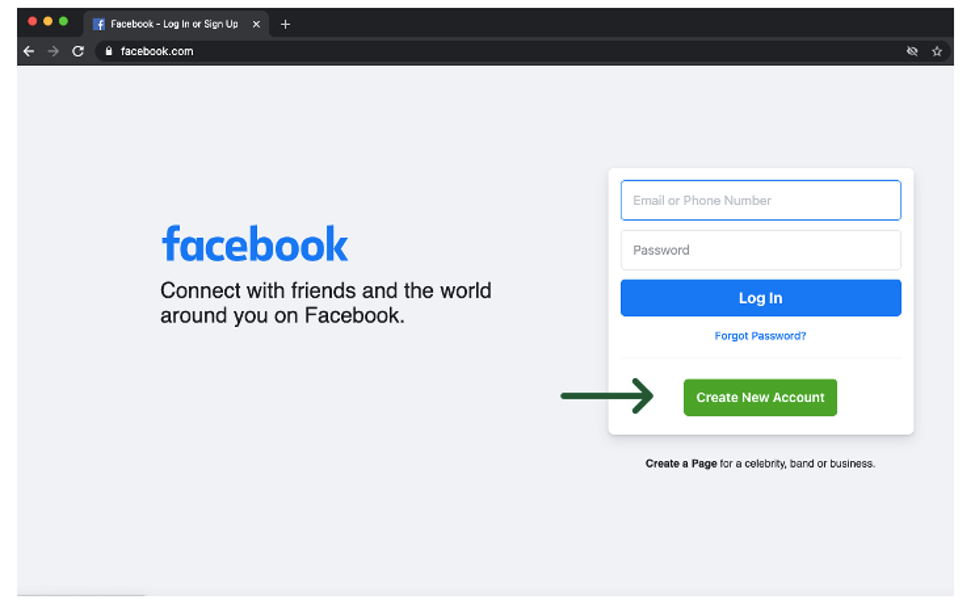
Once you have your personal account created, you’re ready to set up a page for your business! You can do this at facebook.com/pages/create. You will be prompted to fill in information about your business, including the name and category of business. There are likely multiple options that might fit your business category but it’s important to select the right one for your business as this is one of the ways potential customers can find your page. For packaged products, we recommend the Product/Service category.
Next, you will need to include a short description of your business that will help identify you to customers who are using search engines. You will also want to include details like your business address, website link, email address and phone number. Make it easy for customers to find and engage with you. After all, at the end of the day, these are tools to drive sales.
And finally, you will be asked to create a username for your page, which will populate into your own unique page URL. Consistency in your username across social media channels will make it easier for customers to find you.
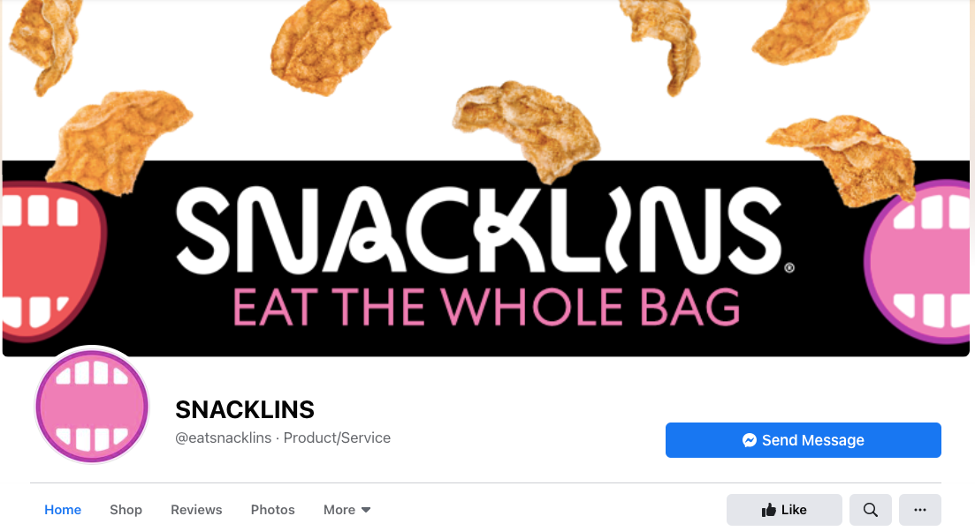
Include Key Business Details
The description is especially important because this is your first impression on Facebook for prospective customers! When writing this, consider what sets you apart from the rest of the industry and be sure to include details on your full product offerings. You will also want to include your logo and upload a cover photo that speaks to your brand, this could be an image of your product lineup or ingredients you use to create your product. This is where you can get creative and show some of your brand’s personality!

Engage your Audience
Once your page is set up, it’s time to write your first post! This could be a simple introduction to you and your brand, like your origin story. Assume that your visitors are unfamiliar with your brand, what do you want them to know about you?
You’ll want to begin building your brand following – invite your connections to like your page. This will encourage others to like and interact with your business page. If your audience engages with your page, like leaving a comment on a post or sending a message inquiring about your business, be sure to reply. Engaging with your audience will encourage visitors to your page to connect with you!
Time to Launch!
You’re now ready to launch your Facebook business page. Be sure to check the page for messages or comments from your audience. It’s important to be regularly active on your page by having conversations with your customers, hear feedback, and grow your brand!
